Table of Contents
- Getting Here
- Filters
- Report Components
- Average Resolution Time
- Resolution Time Breakdown
- Average First Assignment to Close Time
- First Assignment to Close Time Breakdown
- Average Last Assignment to Close Time
- Last Assignment to Close Time Breakdown
- Average Time to First Assignment
- Time to First Assignment Breakdown
- Average Number of Assignments to Close
- Number of Assignments to Close Breakdown
- Conversation List
Reports: Resolutions
- Getting Here
- Filters
- Report Components
- Average Resolution Time
- Resolution Time Breakdown
- Average First Assignment to Close Time
- First Assignment to Close Time Breakdown
- Average Last Assignment to Close Time
- Last Assignment to Close Time Breakdown
- Average Time to First Assignment
- Time to First Assignment Breakdown
- Average Number of Assignments to Close
- Number of Assignments to Close Breakdown
- Conversation List
The Resolutions report provides details to how fast the conversations are being assigned to users and closed. Understanding the resolution rate helps you to gauge the time spent on resolving customers’ inquiries and to identify any setback in your triage processes.
Getting Here
Navigate to the Reports module and click Resolutions.
Filters
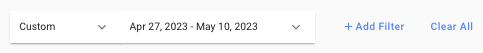
- Frequency and date — Select a date range from the drop-down list to be applied to the report. Alternatively, you can define the date range by frequency. The following options are available:
- Today
- Yesterday
- Last 7 Days
- Last 14 Days
- Last 30 Days
- This Month
- Last Month
- +Add Filter — You can refine the view of the report components by adding more filter(s). The following filters are available:
- Conversation Closed Source
- First Assignee
- First Response By
- Last Assignee
- Closed By Team
- Closed By User
- Conversation Category
- Conversation Opened Channel
- Conversation Opened Source
- Contact Type
- Contact - Search the Contact by Contact name and Contact ID. Use Contact filter to see the conversations for the specified Contact.
- Conversation ID - Get the conversation ID from the Conversation List to see the performance of the particular conversations.
- Clear All — You can use this option to reset the filters to the default selections.
- The selected filter(s) are not applicable here: This means the filter(s) you have selected are not applicable to the chart.
- The selected filter(s) have no applicable data: This means no data is available for the selected filter(s), for e.g. the chart is new and only available at a date later than the selected date range.
Report Components
Average Resolution Time
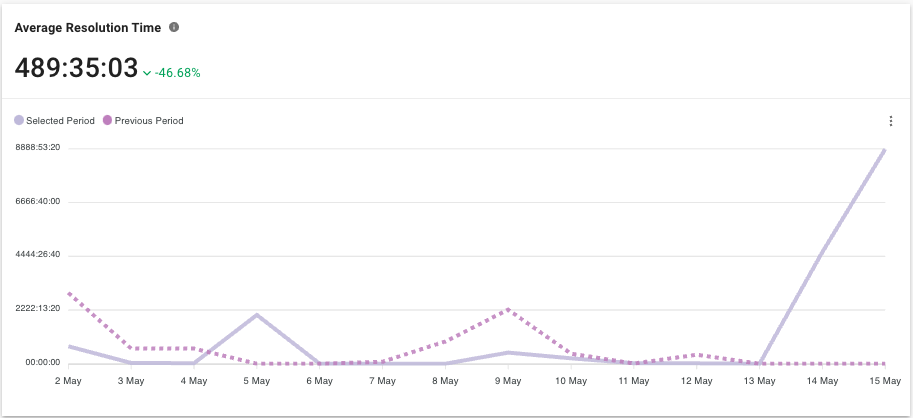
Metric
The average amount of time taken to close a conversation from the time the conversation was opened.
Line Chart
Compares the average resolution time for the selected period with data from the previous period.
Resolution Time Breakdown
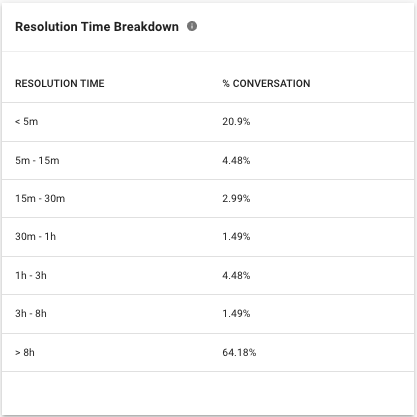
This table shows the breakdown of the conversations that are closed within the selected period by the resolution time of the conversations.
- Resolution Time - Values are grouped by the following ranges: <5min, 5m-15m, 15m-30m, 30m-1h, 1h-3h, 3h-8h, >8h.
- % Conversation - The percentage of conversation where the resolution time falls within that range.
Average First Assignment to Close Time
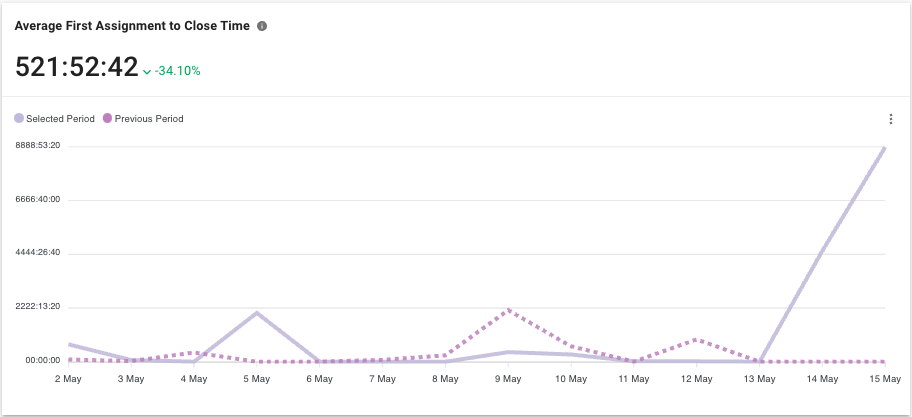
Metric
The average amount of time taken to close the conversation from the time the conversation was first assigned. Also called Resolution Time based on First Assignment, this metric does not take into account the waiting time for an open conversation to be assigned to the first user.
Line Chart
Compares the average amount of time taken to close the conversation from the time it was first assigned to a user for the selected period with data from the previous period.
First Assignment to Close Time Breakdown
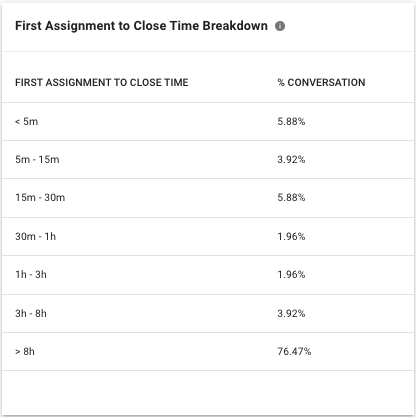
This table shows the breakdown of the conversations that are closed within the selected period by the first assignment to close time of the conversations.
- First Assignment To Close Time - Values are grouped by the following ranges: <5min, 5m-15m, 15m-30m, 30m-1h, 1h-3h, 3h-8h, >8h.
- % Conversation - The percentage of conversation where the first assignment to close time falls within that range.
Average Last Assignment to Close Time
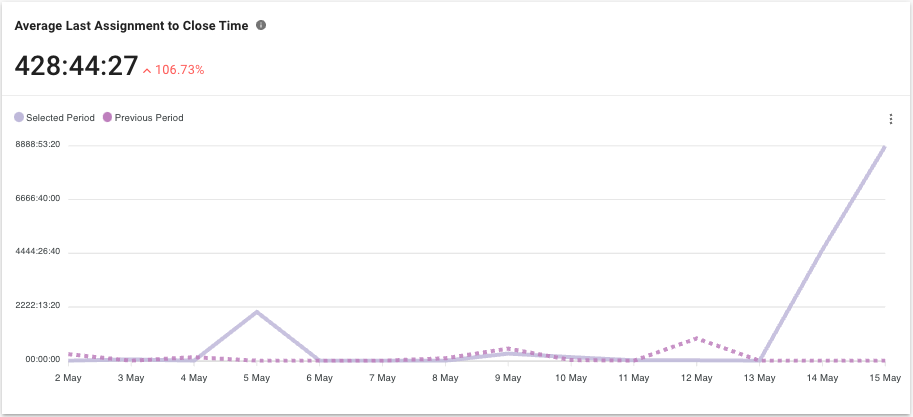
Metric
The average amount of time taken to close a conversation from when the conversation was assigned to the last user. Also called Resolution Time based on Last Assignment, this metric helps managers to analyze the average resolution time of the conversation from when the last agent was assigned and excludes the time of prior reassignment.
Line Chart
Compares the average amount of time taken to close the conversation from the time it was last assigned to a user for the selected period with data from the previous period.
Last Assignment to Close Time Breakdown
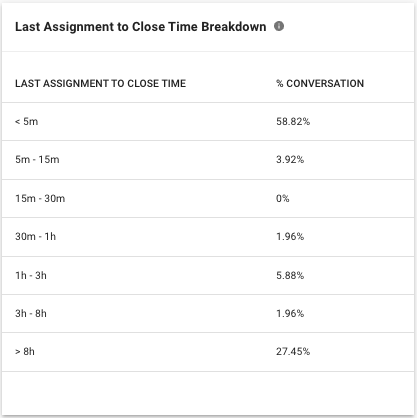
This table shows a breakdown of the conversations that are closed within the selected period by the last assignment to close time of the conversations.
- Last Assignment To Close Time - Values are grouped by the following ranges: <5min, 5m-15m, 15m-30m, 30m-1h, 1h-3h, 3h-8h, >8h.
- % Conversation - The percentage of conversation where the last assignment to close time falls within that range.
Average Time to First Assignment
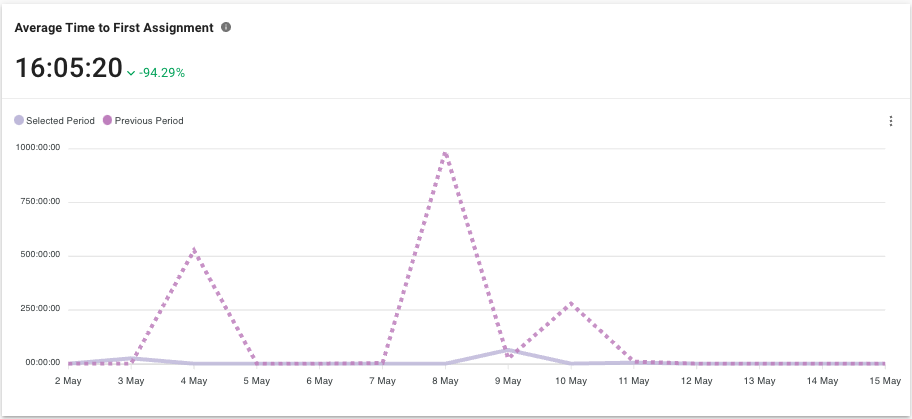
Metric
The average amount of time taken to assign the conversation to the first user. This helps you to understand if your inbound conversation process is efficient in routing conversations to users as quickly as needed, without leaving Contacts waiting for too long.
The data include assignments done manually by user, and automatically by Workflows, Bot, Developer API and Zapier.
Line Chart
Compares the average amount of time taken to assign a conversation to the first user for the selected period with data from the previous period.
Time to First Assignment Breakdown
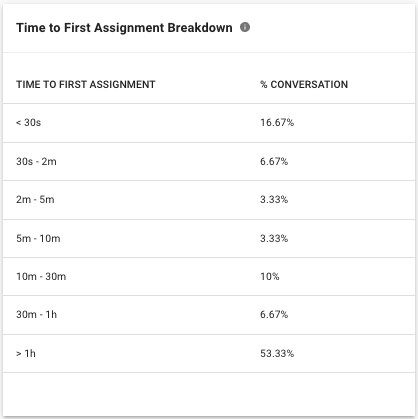
This table shows the breakdown of the conversations that are closed within the selected period by the time to first assignment of the conversations.
- Time To First Assignment - Values are grouped by the following ranges: < 30s, 30s - 2min, 2 - 5min , 5 - 10min, 10 - 30min, 30 - 1h, >1h.
- % Conversation - The percentage of conversation where the time to first assignment happened within that range.
Average Number of Assignments to Close
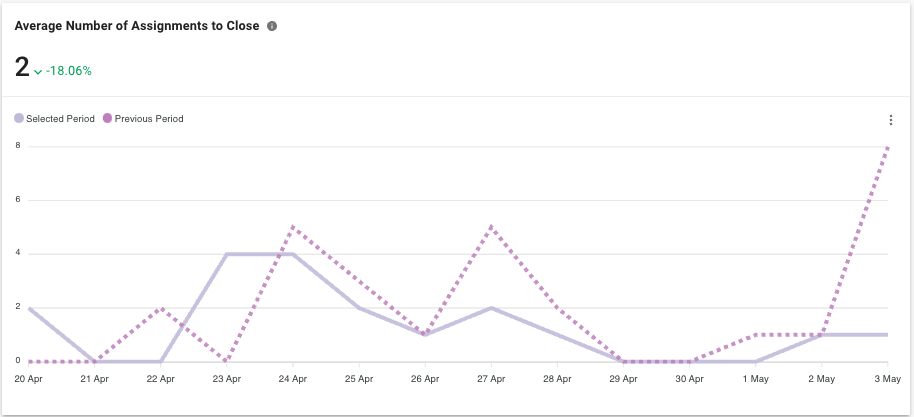
Metric
The average number of assignments in a closed conversation. This helps manager understand if assignments are done accurately overall. For most businesses, the lesser number of assignments or reassignments means the conversations are assigned to the right agent that could assist in handling customers’ issue. This could reduce the resolution time which in turn result in higher customer satisfaction.
Line Chart
Compares the average number of assignments that occurred until the conversation is closed for the selected period with data from the previous period.
Number of Assignments to Close Breakdown
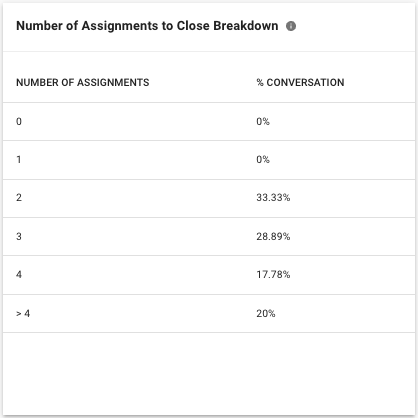
This table shows the breakdown of the conversations that are closed within the selected period by number of assignments of the conversations.
- Number Of Assignments - Values are grouped by the following ranges: 0, 1, 2, 3, 4, >4.
- % Conversation - The percentage of conversation where the number of assignments falls within that range.
Conversation List
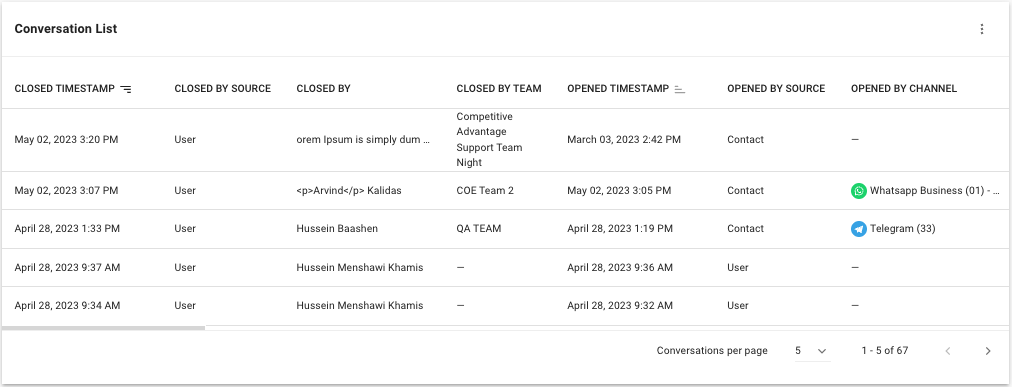
Here are the insights you can gain from each conversation that occurred.
Click here to learn more about each column:
Table Headers | Description |
Closed Timestamp | The date and time when the conversation was closed. |
Closed By Source | The source of how the conversation was closed. |
Closed By | The name of the user who closed the conversation. If the conversation is closed by blocking a Contact, this will be shown as “-”. |
Closed By Team | The team of the user who closed the conversation. |
Opened Timestamp | The date and time when the conversation was opened. |
Opened By Source | The source of how the conversation was opened. |
Opened By Channel | The channel from where the conversation was opened. If the conversation is manually opened by clicking on the Open button, this will be shown as “-”. |
Conversation ID | The ID of the conversation. |
Contact ID | The ID of the Contact. |
Contact Name | The name of the Contact associated with the conversation. |
First Assignment Timestamp | The date and time when the conversation was first assigned. If the conversation has an assignee before the conversation was opened, the first assignment timestamp will be the same as the conversation opened timestamp. |
First Assignee | The name of the first assignee. If the conversation has an assignee before the conversation was opened, the assignee will be the first assignee. |
First Response Timestamp | The first response time provided by any user to the Contact. Format -> hh:mm:ss or mm:ss |
First Response By | The name of user who gave the first response. |
Last Assignment Timestamp | The date and time when the conversation was last assigned. If there is only one assignment throughout the conversation, the last assignment timestamp will be the same value as first assignment timestamp. |
Last Assignee | The last assignee of the conversation. If there is only one assignment throughout the conversation, the assignee will be the last assignee. If the conversation get unassigned before the conversation is closed, this will be shown as “Unassigned”. |
Time to First Assignment | The time taken to assign the conversation to the first user. If the conversation has an assignee before the conversation is opened, then this will be shown as “-”. Format → hh:mm:ss or mm:ss Formula: First Assignment Timestamp - Opened Timestamp |
First Response Time | The time taken to give the first response from the time when the conversation was opened. Format → hh:mm:ss or mm:ss Formula: First Response Timestamp - Opened Timestamp |
First Assignment to First Response Time | The time taken to give the first response from the time when the conversation was first assigned. Format → hh:mm:ss or mm:ss Formula: First Response Timestamp - First Assignment Timestamp |
Last Assignment to Response Time | The time taken to give the first response by the last assignee from the time when the conversation was last assigned. This response must be linked to an incoming message. When a conversation with an incoming message is assigned to the first assignee, and then reassigned to the second assignee, even if the second assignee provided a response before closing the conversation and is the last assignee, this will be shown as “-” because the response is not linked to the incoming message due to the reassignment. Format → hh:mm:ss or mm:ss Formula: First response from last assignee - Last Assignment Timestamp |
Resolution Time | The time taken to resolve the conversation from the time when the conversation was opened. Format → hh:mm:ss or mm:ss Formula: Closed Timestamp - Opened Timestamp |
First Assignment to Close Time | The time taken to resolve the conversation from the time when the conversation was first assigned. Format → hh:mm:ss or mm:ss Formula: Closed Timestamp - First Assignment Timestamp |
Last Assignment to Close Time | The time taken to resolve the conversation from the time when the conversation was last assigned. Format → hh:mm:ss or mm:ss Formula: Closed Timestamp - Last Assignment Timestamp |
Average Response Time | The average time taken to give responses to Contact. Format → hh:mm:ss or mm:ss Formula: Sum (Response Timestamp - Incoming Message Timestamp) / Responses |
Assignments | The number of assignments in the conversation. If the conversation is closed without assigning to a user, this will be shown as “0”. Unassignment is also considered as an assignment. |
Incoming Messages | The number of incoming messages received during the conversation. |
Outgoing Messages | The number of outgoing messages sent during the conversation (excluding broadcast messages). |
Responses | The number of responses sent in the conversation. |
Conversation Category | The conversation category as specified in the Closing Note. |
Summary | The conversation summary as described in the Closing Note. |
